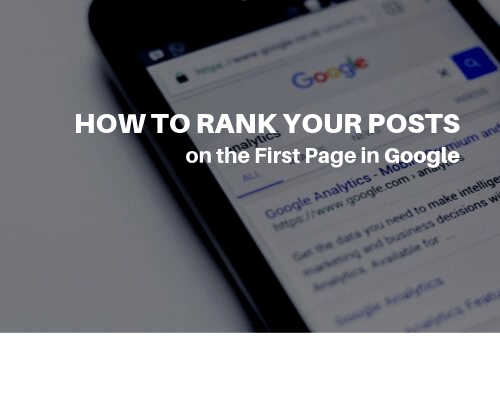Whether you are just getting started with writing or you have done if, for some time, you know that ranking in SERP is essential to get more visitors to your site. However, it is not always easy.
Everyone wants to be on the first page in Google, but because of that, and because there is a limited amount of results shown, only a few selected will achieve that.
So what you need to do to rank on the first page in Google, or any other SERP?
Optimize Your Website
There are a few things you need to consider if your goal is to get your content on the first page, and they can be summarized in the two categories:
SEO optimization is a crucial part of telling Google your site is suitable for your readers. Without it, you won’t get far in reaching auditory.
Since search engines are continually getting improved to give the best and most relevant results for those performing the search, every step you take toward improving your SEO optimization is a step forward.
Search engine optimization, or SEO in short, are strategies and techniques used to increase the number of visitors to your website by obtaining a high ranking in search results.
An important feature of SEO is making your website intelligible for both users and search engine robots. SEO helps the search engines robots to understand what a particular page is all about, how it is helpful for the readers, and is it helpful at all.
Since today there is so many competition for ranking in SERP, achieving high ranking is imperative for your business. However, a lot of people aren’t sure what can they do to increase their ranking and how can they rank well in Google.
So let’s analyze on-page and off-page SEO.
On-Page SEO
On-page SEO (like the name suggests) is everything you do on your website or a page, to help increase ranking and earn more organic traffic.
Optimizing your site consist of many elements, and if you take care of them, you will have an advantage over those who neglect them. Here are the ones you should take care of:
- Page title
- Meta description
- Keywords
- URL structure
- Body tags
- Page structure
- Images
- Internal linking
- Post length
- Mobile friendly
- Writing style
As you can see, there are a lot of things to have in mind when you want to optimize your site. But once you understand how those things work and why, it will become natural for you to implant them in your article. Let’s analyze them one by one.
Page Title
The page title should cover the topic of what you are writing. It has to have a sense when someone reads it, and the reader has to get a clear picture of what he will be reading.
If you take as an example title of this article: how to rank in the first page of Goole, you already have a clear vision of which topic will article cover. But, if I start to write about cars or cooking, the title would miss its purpose. And the whole article in that matter.
So having a good title for your article is crucial, as it is the first thing that someone performing the search will see, so it has to sparkle the interest.
If the title and article aren’t connected, most likely the reader will abandon your page in the first few seconds. Not to mention you won’t even rank under the topic you wish to rank for in the first place.
Meta Description

The meta description can be taken from the first several words of your article, but good practice is to make it unique. That way, people will have a clear vision of what you write and what you cover in your article.
The best practice is to include from 155 to 160 characters as most search engines use this amount for description.
Meta description plays a big role in the click-through rate.
Keywords
Keywords are what you rank for. They are ideas and topics that define what your content is about. When you search something in Google, what you write are keywords. This is also called “search queries.”
Sometimes, finding the right keyword can be hard. To make your life easier, you should consider using some of the good keyword research tools.
There are many of them, some are free to use, and for some, you need to pay to use them. The paid one, like SEMRUSH, Ahrefs, and SERPStat, have their advantages are they give more options to use. But I always suggest trying free ones before you jump to paid ones.
The one I love to use is Jaaxy. You can read about it here and see why I think it is the best free keyword research tool.
Keywords, same as the title, has to make sense. Even though some keywords could be good to rank for, they have to be natural; they have to have common sense.
URL Structure
URL is a path that leads to a specific place on the internet. You can look at them as an address. Same as you have your address that consists of a city, the name of the street, and a number.
URL in shorten consist of a protocol, domain name, and a path.
There are two types of URL:
- user-friendly – https://scamdebunk.com/how-to-rank-on-first-page-in-google
- non user-friendly – www.domain.name.my/gtrnuv/show.php?vm=url-example
In user-friendly URL you can clearly see where you are and what the page is all about. The non user-friendly URL, however, leaves the visitors unsure of what they can expect when visiting the target destination.
Benefits of having a user-friendly URL is that you can navigate more comfortable and faster on the webpage, tells you what the webpage is about, and sharing link is easy.
Body Tags
Body tags are how you style your article. Most bloggers use the H1 tag for their title and H2 or H3 for the subheading. You can style words with H1 to H6 tags.
With them, you can change the color of a particular word, make it bold, italic, or underlined.
H1 tags tell search engines what your page is about, while H1 to H6 should also relate to the page content, but can focus on the long tail or lesser important keywords.
Benefits of having body tags in your post are that they provide value to your audience, and with a glance, they can see what you will talk about in your article if they scroll over. So having relevant subheadings plays a massive importance in keeping the readers on your page.
If I would remove all the headings and subheadings from this article, and write everything is the same paragraph, you would probably be bored reading, and I bet you wouldn’t even read to this point.
Page Structure

Like an excellent book that leads you to its end as you read it, you should structure your articles in a way that has sense.
If you jump from topic to topic without a consistent flow of thoughts, your readers may get confused and eventually leave your page, no matter how good it is what you wrote.
Lead your readers to the desired destination; don’t jump from beginning to end and cover the middle after.
Images
Do you know a saying: “A picture is worth a thousand words?” Well, why not include them in your article then? If you find yourself asking whether your articles needs a picture or not, the answer should always be “Yes.”
The pictures make the article more appealing, and people can remember stuff easier if they see it in a picture.
Things to have in mind when inserting a picture in your article:
- It has to be relevant to your text
- Choose a good file name
- Dimensions should be appropriate, not too big, not too small
- Use srcset if possible
- Optimize them for the faster load (there is a huge difference in 3MB picture and a 300KB picture)
- Choose the right format (JPEG and PNG are most popular and in most time the best option)
- Use the ALT text
- Alignment them. The image should never break the left reading line
Internal Linking
Internal linking is when you point to one (or more) articles on your website. This way, you are improving your site structure. By doing internal linking, you are giving Google an idea of the structure of your website.
This is also a vital way of telling Google that your articles are relevant. If you don’t do internal linking, why would Google recommend your posts? It is like you don’t find your own writing pertinent to link to it.
Post Length
Google’s algorithm prefers more content over shorter content. Statistics have shown that posts with over 1000 words rank better than those with fewer words.
Below are graphs from Ahrefs and backlinko showing a study which they perform and a relationship between post length and ranking position.
As you can see, the posts that have higher word count rank better than those with lower word count. This way, search engines integrate what you write is relevant and see you as an authority of what you write, that your content has value for readers.
You may think that short, precise answer is best when you search for an answer. And it can be correct if you are looking for the solution for something, in particular, let’s say how much is 2+2?
But what if you want to know about internal combustion engines? If you just write what is it, and someone is looking for the answer how does it work, why does it occur, the history of ICE, ignition, cylinders, turbines, etc, which result will Google show first, or which one will favor?
Do you see the point? When you provide value about the topic, search engines will see you as an authority and will give you an advantage over others who don’t go into details.
Mobile Friendly
This is the process of optimizing a website for search engine queries originating from mobile devices.
Mobile optimization ensures that visitors viewing your site from a mobile phone have an experience optimized for their interface, taking into consideration site design, site structure, and page speed.
In January 2019, 4.4 billion people were active internet users, and in 2018, 52.2% of all website traffic worldwide was generated through the phones.
Taking this into consideration, leaving them behind just because your website is not responsive is like leaving your piece of the cake for someone else.
Writing Style
As much as this one may seem obvious, your writing style should be natural, as you talk to your friend. Readers should feel you are interested in giving them what they came for.
If your writing style is pretentious, or you are using too much of professional terms, your readers may feel they are not smart enough to understand what you are talking about which will eventually lead to leaving your site.
Your content should be grammatically correct, clear, and concise. Focus on what readers what to know and research topics that you are not familiar with.
Off-Page SEO
Many people associate off-page SEO with link building, in particular with backlinks. However, that is only partly true. Off-page SEO is more than just building links. In short, it is what you do to promote your website, and the method you are using, the activities you can perform outside the boundaries of your website.
Off-page SEO is used to tell search engines how other websites and readers see your site, how relevant it is to them, and what value they get from it.
A high-quality website is more likely to receive backlinks from other websites naturally, and it is likely to be mentioned more often on social media (like Facebook and Tweeter).
When I say naturally, it means that those links have to come spontaneously. When you write good, quality content, other sites will want to link to your posts because you will provide relevant information.
Promoting the website is not hard work. But it can be done in the right away and the wrong way.
- WRONG WAY – Copy the link from your website and paste it at the social media platform. Spam it every hour or so and hope your friends won’t unfriend you. Posting your link to forums or different chat rooms without purpose or without giving relevant information won’t do you much good either.
- RIGHT WAY – Write a short description of what your link is about. Include a question at the end and ask people to tell their opinion on the matter. Ask them to share your post if they find it interesting. Attached a relevant picture. It can be the featured image or another image that describes your article. Share it on social media ONCE.
By doing your off-page SEO the right way, you will increase your rankings, increase the page rank, create exposure, build a brand, and trustworthiness.
Since this is constant work, some may try to avoid or exploit the rules to gain benefits. This is called Black Hat SEO, and those are techniques used to gain an unfair advantage over other websites by manipulating search engines and scripts.
This practice is highly forbidden, and though it may bring temporary and short results, in the long run, it will ruin your business. Your rank will drop significantly once they are revealed, and it may even lead to deleting your articles.
Conclusion
Remember, Google wants to give the most relevant result when someone performs a search. If in your article, you provide expertise, authority, and trustworthiness, you WILL get the results.
Google wants to rank websites that demonstrate expertise and authority on a particular subject. So give them a reason to rank you, and they will do it.
When you write for your audience and implement on-page and off-page SEO, you can expect to be ranked on the first page in Google. That is the best advice I can give you and what anyone can offer you.
But to learn those techniques takes time. You could do the research on your own or subscribe to a course. Something that I want to introduce you with is a platform from which I learned everything I know.
Following these steps has been proven to work, both for millions of people using it already and for me. If you want to find out how did I make an online business that provides me with income, you should read my free step by step earn money online guide.
I would love to hear from you did you find this article useful or helpful. And if you have any questions, be sure to write them in the comment section below, and I will get back to you.
Dalibor.